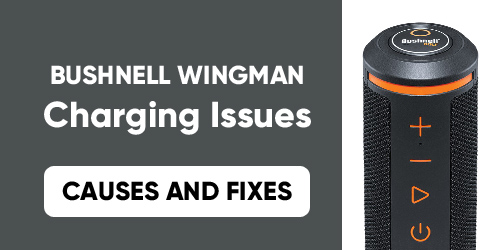
Ever since its launch Bushnell Wingman golf GPS speaker has been wildly popular among amateur and professional golfers. It is one of those devices that you can’t live without once you have used it. The initial setup of Wingman is pretty straightforward. However some users have reported problems related to Bushnell Wingman charging. The most common issue faced by a number of users is that of their Wingman not getting charged even after plugged in for several hours. This post covers some of the common Bushnell Wingman charging issues and their solutions.
GPS golf speakers like Bushnell Wingman provide a convenient way of knowing hole by hole distances or listening to music while enjoying your game on the course. Like most portable gadgets Wingman runs on Lithium Ion battery. It can be really annoying to know when a device is low on battery just when you need it the most. It is even more frustrating to discover your device completely dead without any juice even after being plugged in for hours.
This is one of the common issues Wingman users face when trying to charge their device. This could be due to a number of reasons such as using the bad charging port, defective cable, weak or dying battery, issues with power outlet socket or a damaged charger adapter.
Bushnell Wingman Not Charging
According to Bushnell Wingman instruction manual, the speaker has a rechargeable Li-Ion battery. The battery can be charged via a 1A or 2A USB charging cable. Just plug in the charging cable in the charge in port to initiate charging the battery. You should now see a red/green ring on top of the speaker. If for some reason your Wingman is not charging following are some solutions that users can try before sending the device for repair.
Check the Charging Cable
Bad charging cables can cause irregular and unsteady charging. This can even lead to damage to the charging circuit inside the speaker. Replace the charging cable if there any visible cuts or cracks along its length. Make sure you don’t keep the cable tightly wound with any hard bends. This is the primary cause of internal breaking of wires inside a charging cable.
Check Charging Port
Bushnell Wingman is designed to be used outdoors on golf courses. So it does get subjected to some level of dust and debris on a regular basis. To protect it from outside elements the charging port is covered with a rubber seal. However with regular opening and closing of the rubber seal for charging, some amount of dust particles and debris may still find their way inside and get accumulated on the charging port.
Try cleaning the port with the help of a toothbrush or a small paint brush. Do not use any hard or sharp objects like toothpick or metal wire for clean up. Such objects may break and get stuck or damage the port. If your charging port is visibly damaged then send the unit to Bushnell support for repair.
Bad Battery
Old and damaged batteries lose their ability to hold charge or not get charged at all. If you have been facing low battery life issues for some time and then one day your Wingman stopped charging at all, then it could be an indicator of device needing a battery replacement. Please note that Wingman battery is not user replaceable. Please send the unit to Bushnell to do it for you.
Power outlet issue
Try plugging the charger adapter to a different power source. If you are charging the Wingman via an extension box try charging without it by connecting the adapter directly to the socket.
If you have been charging through a USB port on computer, try switching to a different one.
Charging Adapter issue
Disconnect the USB cable from the charger adapter and smell the port. If it smells burnt then it means its internal circuitry is damaged and you need to get a new adapter.
FAQs
How to know if Bushnell Wingman is charged?
Plug in the USB cable in the charge in port of your Wingman. If the Wingman is powered off you should be able to see a red ring on top of the unit which indicates the device is charging. When the unit is fully charged there should now be a green ring on the top of the speaker.
The light on top of the Bushnell Wingman is blinking red. What does it mean?
A blinking red ring on top of Bushnell Wingman means it is low on battery.
How long does it take to fully charge the Bushnell Wingman?
Around 2 hours.
How long does the battery last on a Bushnell Wingman?
Upto 10 hours.
Check out our post on how to connect Bushnell Wingman with your phone and fix common pairing issues here.

My Bunshell wingman will not charge. Need to send it in to replace a battery. Where do I send it in.
Please contact https://www.bushnell.com/bushnell-footer-assets/bu-contact-us.html
Is there a battery life indicator on the wingman.
Yes there is an indicator ring on the top of the unit that shows battery life. When the unit is fully charged it turns green.
The charging port is defective. How do I get this repaired or replaced? Thanks
Repairing or replacing the charging port should only be carried out by professional technicians. I recommend sending the device back to Bushnell if its under warranty. Please contact their customer support to get further help on this issue.
I have this problem, but if it’s out of warranty it can’t be repaired. 2 years old and it’s a waste of money.
I have tried all of the ways to “fix” mentioned above. What is the address where I can send my Bushnell speaker to be repaired?
Hi Sean,
I think the best option would be to get in touch with Bushnell Support for help on this issue.
Be careful when purchasing the Wingman. My internal battery died and I am unable to repair and Bushnell will not repair because out of warranty. Was given 20% off to buy a new device. Not interested! Ridiculous that device has an internal battery that cannot be replaced and will most certainly die after warranty expires. Be cautious when purchasing. Had problems early on with syncing also.
Bushnell wingman is not charging. Where can I find the address to send it to be replaced. I have tried to clean the contacts and checked my cable but it still doesn’t work
I just bought the Wingman View and it will not fully charge. When charging, it flashes red. I have charged it for over 24 hours and it never gets past three bars on the battery. Is this just a bad unit and needs to be returned and replaced?
can i purchase a new cable for charging
I can’t get this Bushnell to charge I’ve tried many different chargers
I’ve only had little over year