
When searching to buy a personal GPS tracking device online, you must have come across GPS trackers from Primetracking. It is one of the top 5 most popular GPS trackers on Amazon with stellar reviews for quite a while.
Primetracking personal GPS tracker is a portable device that gives real-time updates of its location. Being an active GPS tracker, it requires a subscription plan to use its service. This post discusses the different Primetracking subscription plans, Activation Guide and FAQs related to billing and subscription.
Primetracking GPS trackers offer three kinds of subscription plans:
- Standard Monthly $25/month
- Half yearly $20/month
- Yearly $17/month
Standard $25/month plan
This is the standard and most commonly subscribed plans by average users. At $25 per month you get a location update rate of 10 seconds. This plan is perfect for someone if they are not sure whether they would be using the tracker continuously for a long term. This plan has a month to month billing cycle so you can cancel the subscription anytime.
Half Yearly $20/month plan
This is the six month plan with an effective cost of $20 per month over a 6 months period. You actually have to pay 20×6=$120 every six months to continue using the tracking service. Here also you get 10 seconds location update rate.
Yearly $17/month plan
This yearly plan with turns out be the most economical of all three Primetracking subscription plans with up to 32% savings. Billed annually, the user is required to pay 17×12=$204 every 12 months to continue using the tracking service. The effective cost turns out to be $17 per month over a one year period. If you are heavy user and require GPS tracking round the clock all year this is the plan for you.
| Plan | Monthly | 6 Monthly | Yearly |
| Effective Cost/month | $25 | $20 | $17 |
| Savings | – | 20% | 32% |
| Location Update Rate | 10 seconds | 10 seconds | 10 seconds |
Primetracking Activation Guide
Activating your Primetracking GPS tracker is very simple. Below is a step by step process to setup and start using the tracker.
- Go to primetracking website and click on Setup a Device button located at the top right corner. You can also go directly to primetracking.com/activate to open up the activation page. It is recommended to use a desktop when activating your GPS tracker for the first time.
- Select where you bought your GPS tracker from: Amazon or Primetracking website.
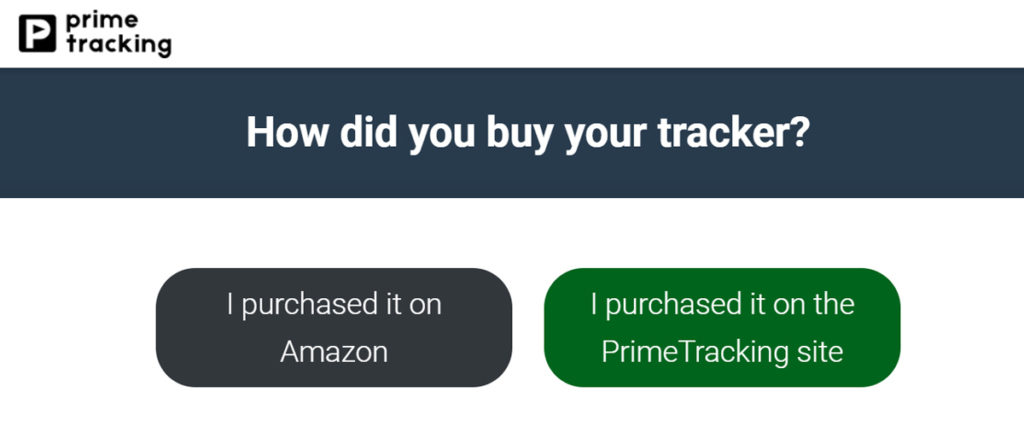
1. Purchased from Amazon
- If you click ‘I purchased it on Amazon’, you are directed to a page which lets you choose your Primetracking subscription plan first before activating. Select the one you would like to buy and move to next page.
- Next enter your 15 digit IMEI number. The IMEI code can be found at the back of your GPS tracker. Click proceed to checkout.
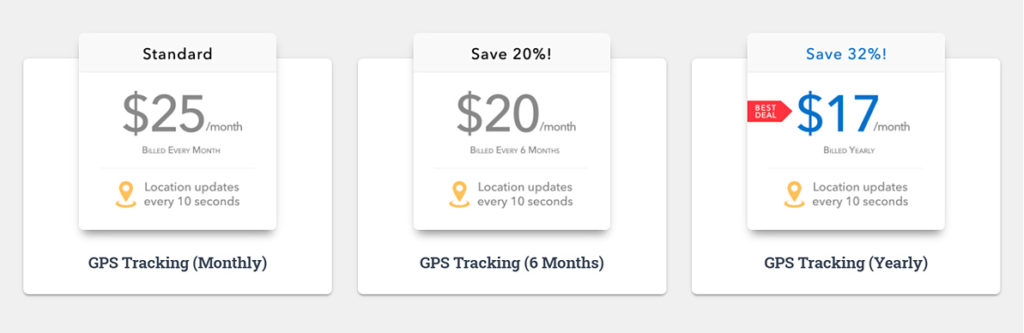
- Enter the billing details on the next page and click Purchase and Activate when done.
2. If you purchased from Primetracking
- If you purchased the tracker from Primetracking website click the green button on the right.
- Enter the activation code, email address and IMEI number of your tracker in the relevant fields and click submit. The activation code can be found in the order confirmation email received from Primetracking after the purchase. The IMEI number is located at the back of your device.
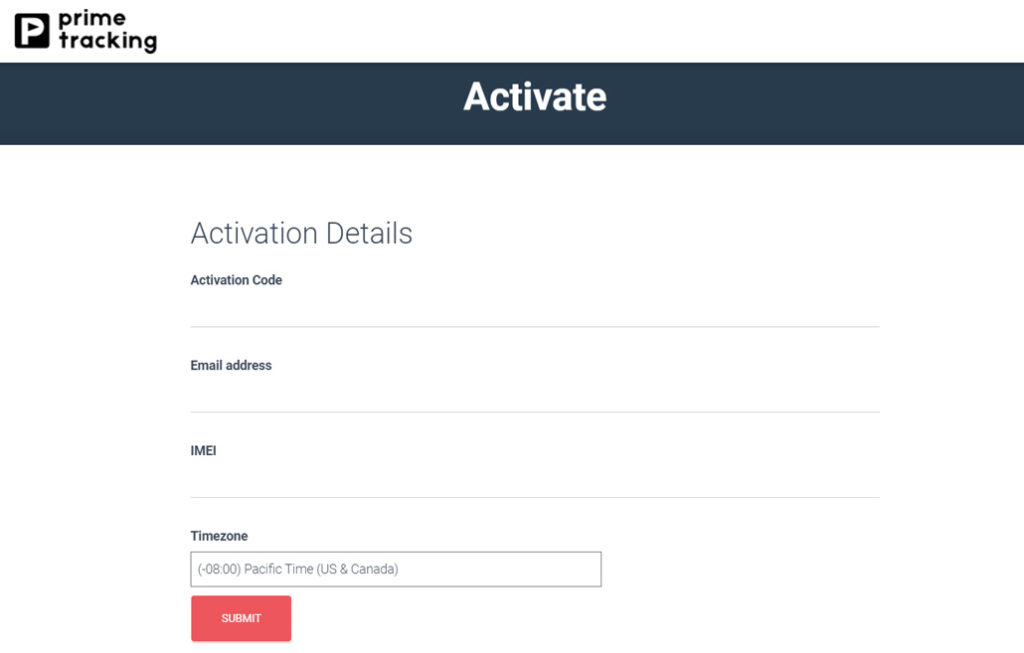
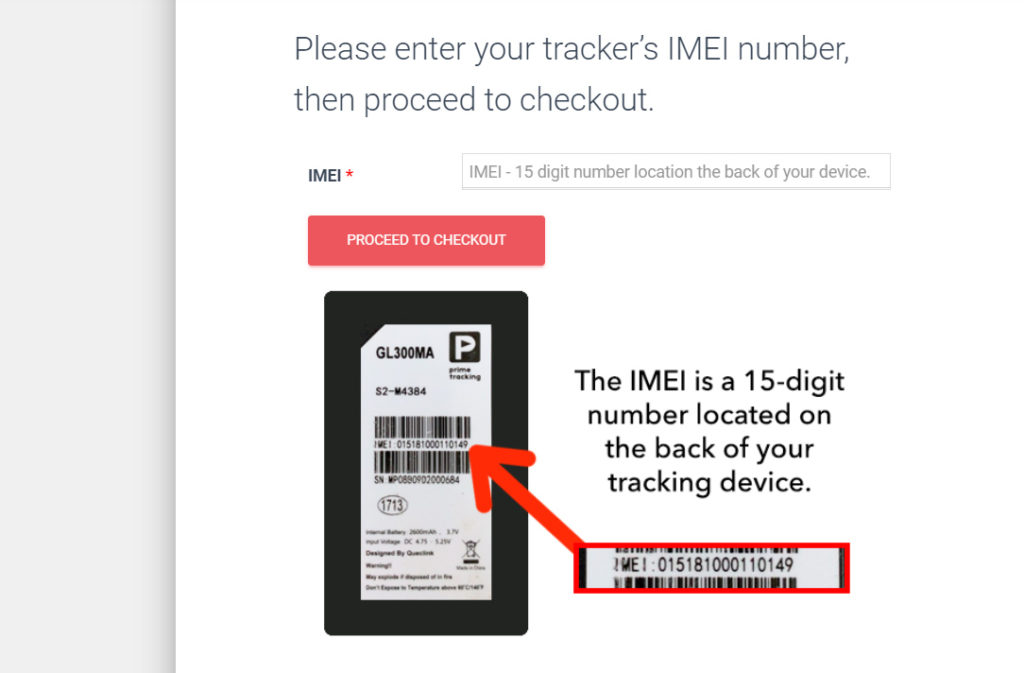
A: Yes each GPS tracker requires a separate subscription plan of its own.
A: No, Primetracking is an active real-time GPS tracker. Just like a cellphone, it needs cellular connectivity to transmit tracking data to its servers making it impossible to use the GPS tracker without an active monthly plan.
A: If you buy a monthly subscription, you can cancel the plan anytime.
A: It may take around half an hour to 2 hours to activate the GPS tracker.
Check out our Americaloc GL300W plans post if you are looking for a subscription plan comparison of some of the popular GPS trackers.

What do you do if you order the device and never Locate
I assume you mean what happens if you buy the device and never activate it. I don’t think it would make any difference if you activate right after buying, at a later stage or never. If you mean you ordered the device and never received it I would suggest contacting Primetracking Customer Support.
If you’re deciding to buy this, be careful. The short version: I bought this device 2 years ago to support caregiving for an elderly parent; it worked fine, I was happy, and it worked as advertised until 4 months ago. They decided to upgrade their whole system, which then stopped their email alert notifications responsible for alerting of SOS, low battery and most importantly movement outside a designated area.
I was patient for the 4 months while they worked on it (mind you, the service subscription was paid and active) and at the end, they were unable to fix their bug in their system and instead required me to change my email server.
Not an acceptable solution to change nothing on their end and have me change. Initially, they said mine was an isolated incident and later blamed Yahoo email servers. I proposed a compromise to stop my subscription service at the end of its cycle and, since I had been a two-year customer and patient for four months, refund the $45 paid for their device since it will be useless without a fully working service. At the end they didn’t handle it well despite their website claiming “Lifetime Guarantee” and “If you are ever unhappy with your purchase, simply contact us to return it for a full refund.” I’m certain that ad has been changed since the writing of this review.
So, points you should take away:
1. You need to agree to their subscription service terms, which includes auto-subscription renewal unless you call to cancel. This was fine for me – but understand you need to agree to the auto-renewal if you want to use their device.
2. If you need the GPS device to pinpoint the position, it may not be so accurate. It has a tendency to jump several blocks away, but eventually self corrects.
3. Don’t buy if you have Yahoo as your email server.
4. A friend and I had our batteries fail within the first six months. They promptly replaced the device. They will replace, but never refund. “Lifetime guarantee” nor “ever unhappy” will not get you a refund after 30 days.
5. Customer service reps will be pleasant, helpful within limits, and forever apologetic.
6. Future upgraded systems can be problematic, their I.T. department may not be able to fix it, and resolution may not be in your favour.
7. To be fair, if you purchase this device to track and monitor something low risk, buy it. But if you’re buying it to support caregiving your elderly parent with Alzheimer –high risk – stay away. (even though it is also included in their ad)
The decision is yours.